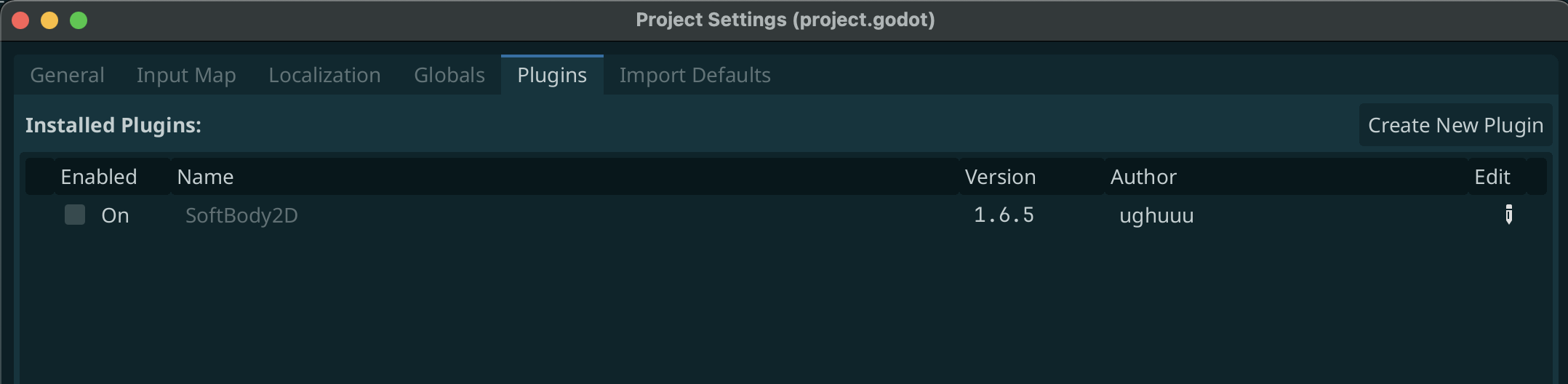Getting Started
Get started by installing the plugin and then enabling it.
What you'll need
- Godot version 4 or above.
- SoftBody2D plugin from the Godot Asset Library
Install the plugin
First create a new Godot Project. Next click on the AssetLib tab and search for the SoftBody2D addon and click on it.
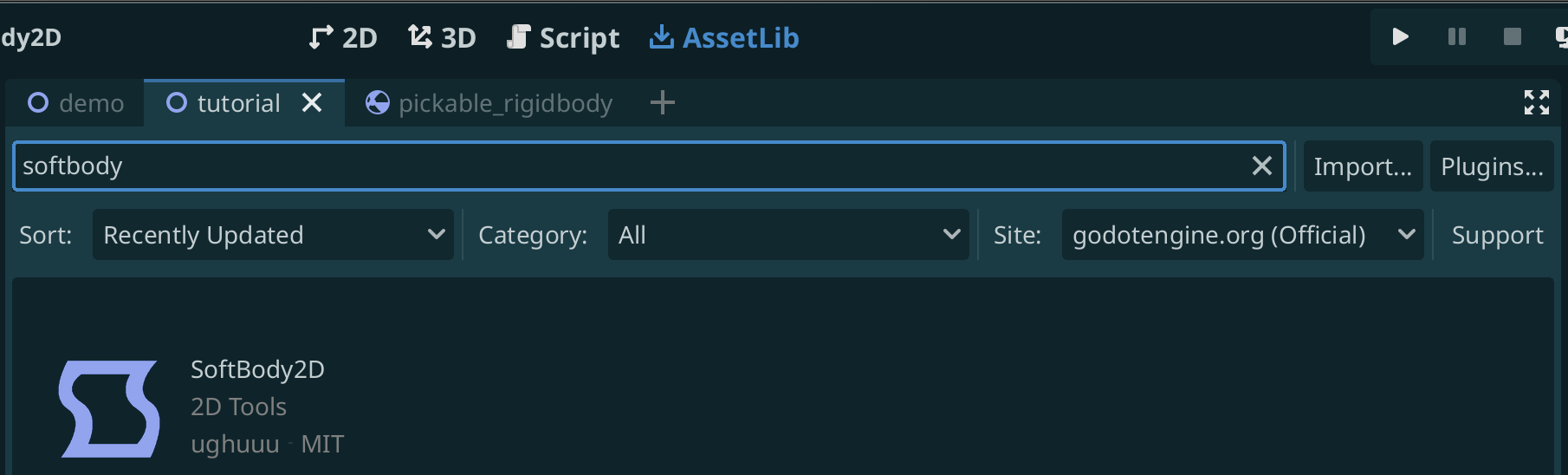
Then click Download.
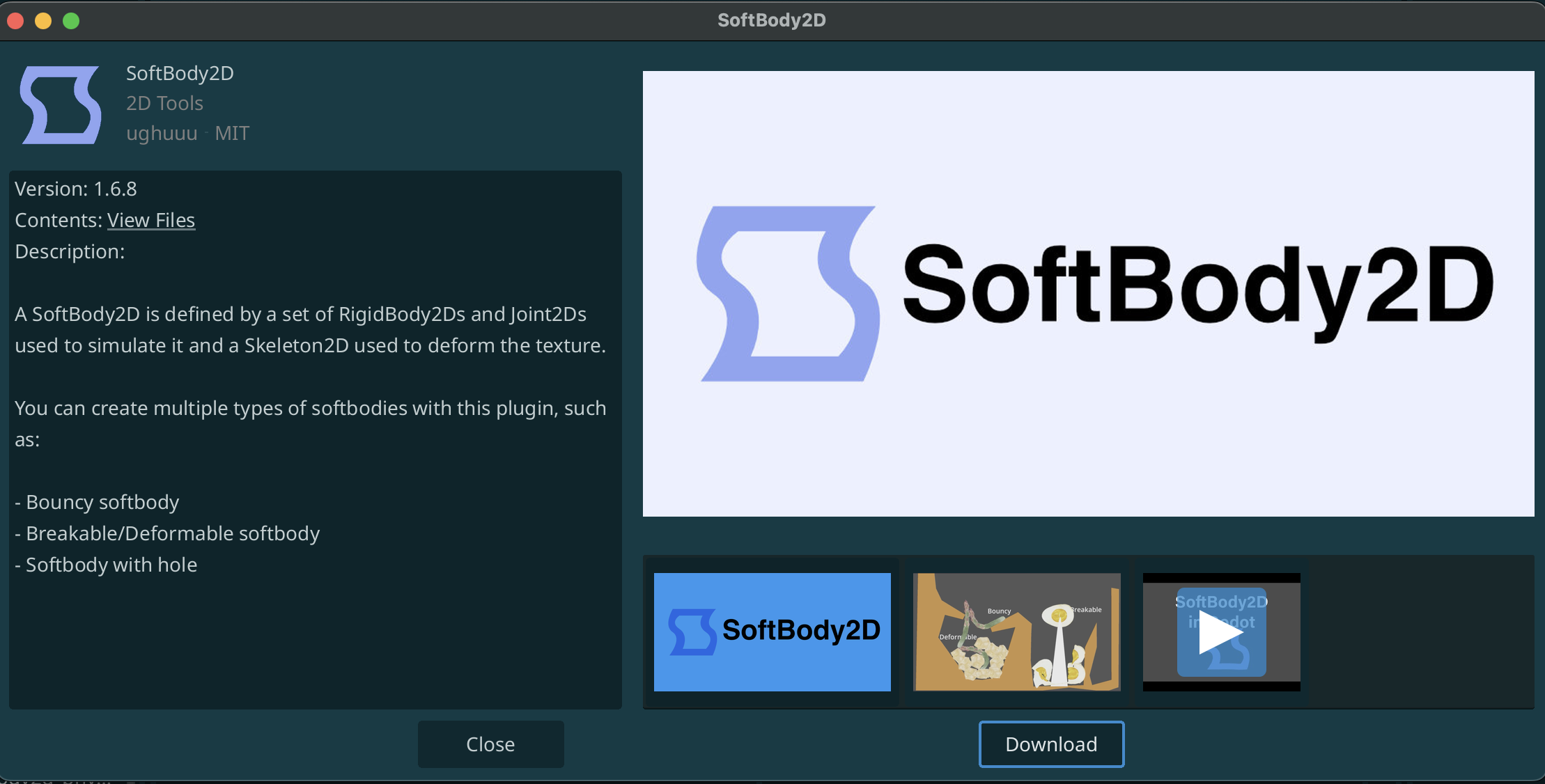
and Install.
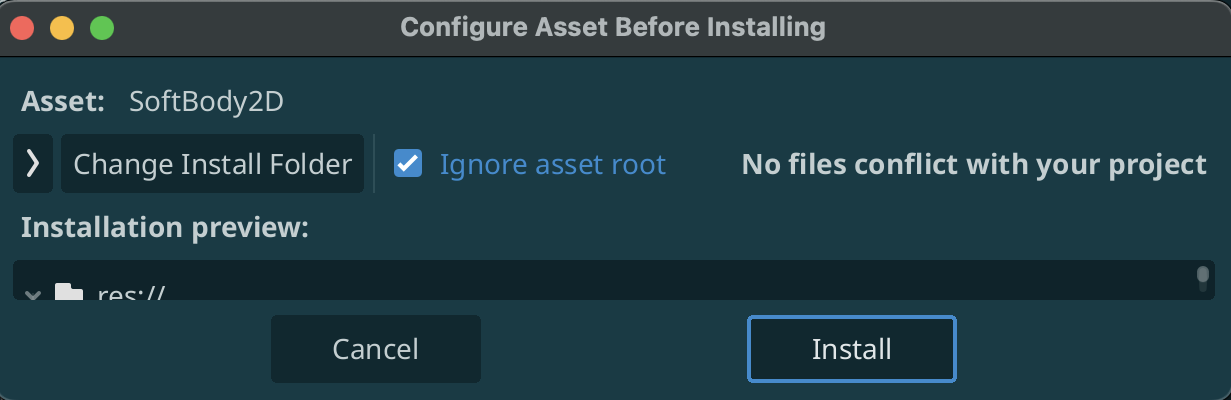
Activate the plugin
Go to Project -> Project Settings. Check the Enabled checkbox for SoftBody2D.