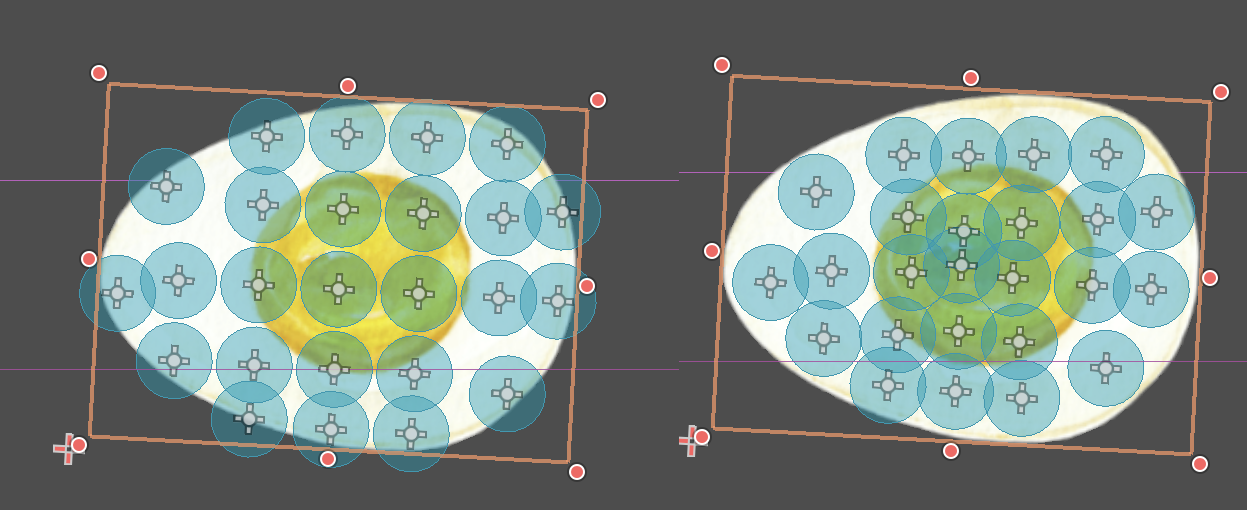Shapes
Each region of the softbody is formed of shapes. In order to view the shapes, enable the Show Shapes checkbox on the SoftBody2D node:
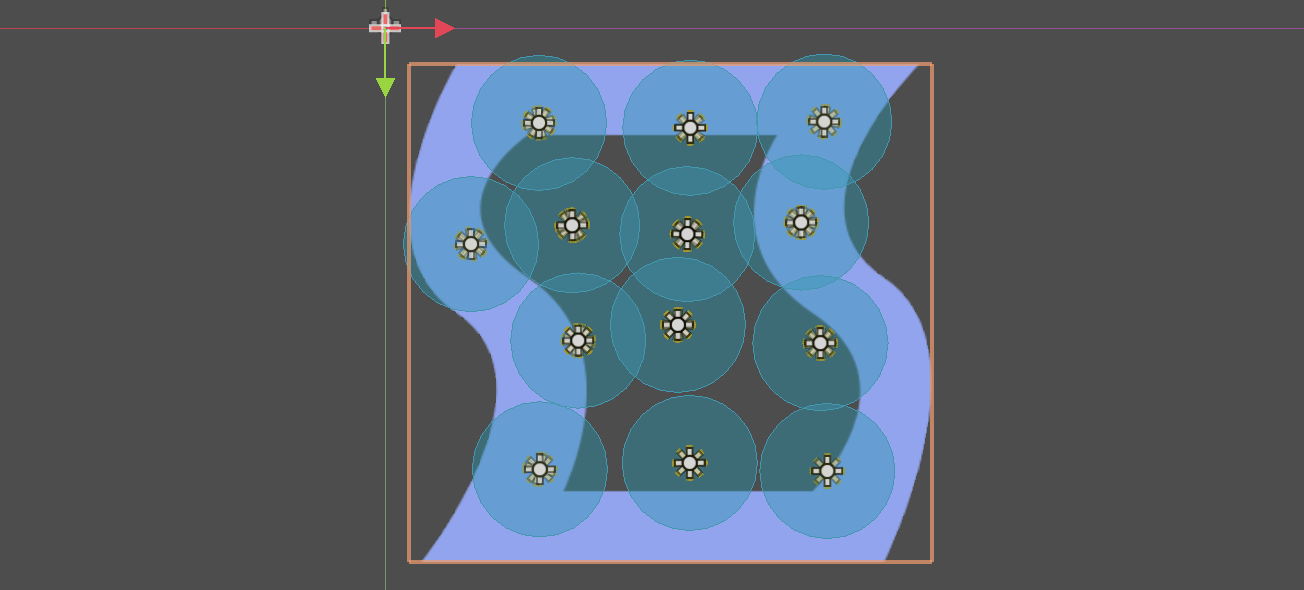
The actual hierarchy inside the node is as follows:
- RigidBody2D: contains
- CollisionShape2D
- Joint2D
Shape properties
The Shape parameters section contains:
- Radius property configures the size of the shape.
- Shape Type property configures the shape to be either Circle or Rectangle.
- Margin Offset Edge property configures how much the shapes should be pushed towards the center of the image. Using this usually gives better results if the shapes are just inside the texture, like this: